How to configure GunTab on your GunsAmerica account.
Important note: If you use a supported merchant gateway for credit card payments you do not need to create a GunTab. If you use a gateway that is not currently unsupported you can reach out to GunsAmerica Support and ask that we look into adding your gateway but you will need a GunTab account to be able to sell items while we look into integrating with your merchant gateway. You can find a list of currently supported merchant gateways at the Live Checkout link below.
After you have logged in to your GunsAmerica account you can go to https://gunsamerica.com/dashboard/selling/livecheckout and click on the Setup or Link GunTab Account button.
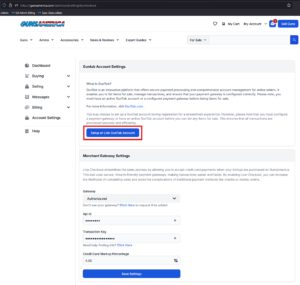
If you have an existing GunTab account registered to the same email address as your GunsAmerica account the two accounts will be linked.
If you do not have a GunTab account you will are given the opportunity to create one. You must setup your GunTab account using the same email address listed on your GunsAmerica account. If you do not use the same email address for both GunsAmerica and GunTab the accounts will not be able to be linked.

If you need assistance with the GunTab system you can go to https://www.guntab.com/support. From there you can view their Help Center or, if the Help Center didn’t have what you were looking for, you can click on “review our support options”.
