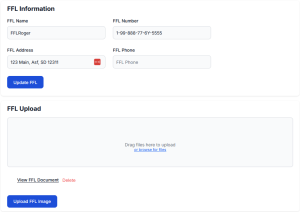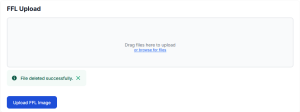From your dashboard you will select Account Settings. The Account Settings section is where you’ll find FFL Information and FFL Upload.
The FFL Information section has the FFL Name, FFL Number, FFL Address, and FFL Phone. All information is required.
To upload a copy of your FFL you can either drag and drop the file in the FFL Upload box or select “browse for files”. If you select browse for files you will need to locate where the file is saved, select it and click Open. After that you will need to select Upload FFL Image. If you need to delete the image you can select Delete. You will receive a confirmation showing the image was deleted once the task is complete.
See screenshots below