After you’ve logged in you will land on your Dashboard. From there you will see the number of open orders you currently have and an order summary.
Dashboard
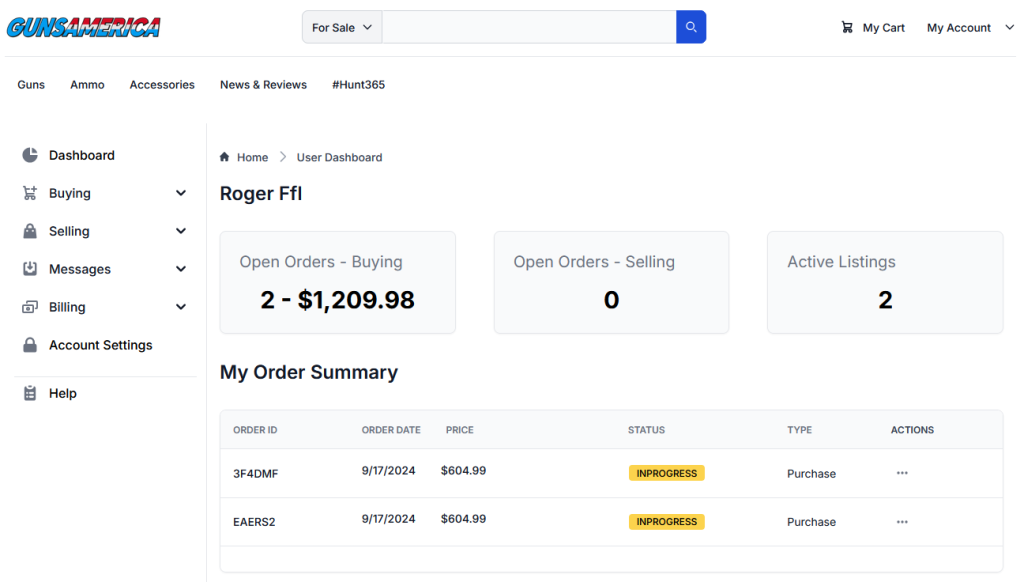
NOTE: Depending on the order status you may have action items relating to your order, this applies to buyers and sellers alike.
