Your password can be changed directly on your dashboard.
To update your password, follow these steps:
- Login to your account.
- On the right side under “Account Settings” click “Change your password.”
- Enter your current password used to login in the “Old Password” field, and enter your new desired password in the “New Password” field. Your password must be at least 7 characters in length.
- Click “Change” when finished

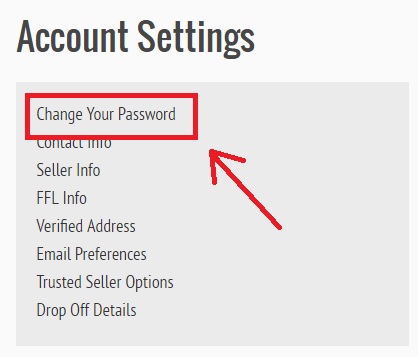
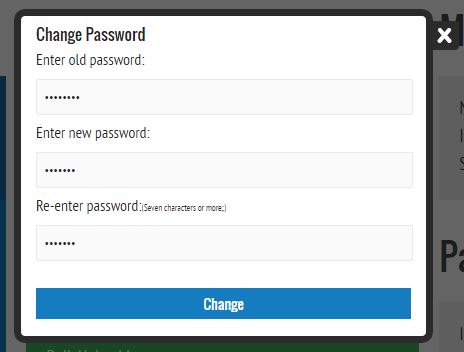
You must log in to post a comment.